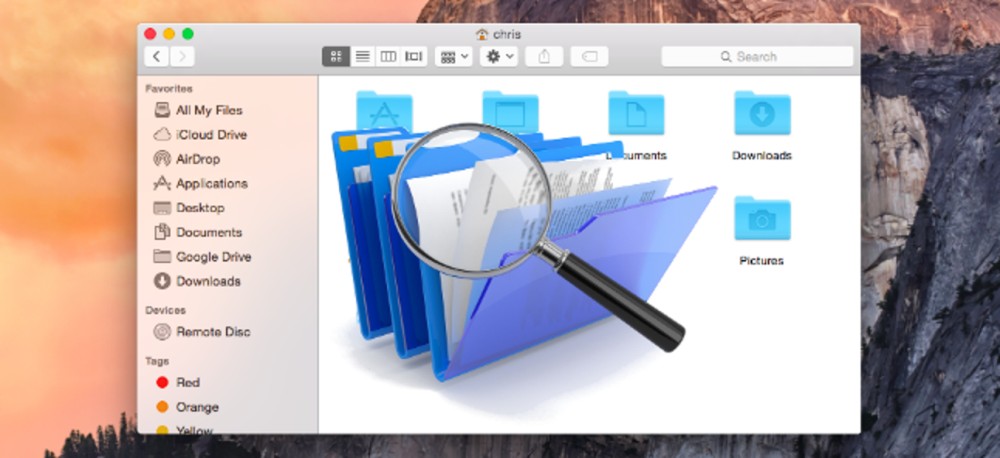We are using multiple devices in our daily life and the effect of using these devices is duplicate files. Everything is digital and our files are stored digitally. Without our knowledge we create lots of duplicate files on our devices.
Duplicate files created more frequently than we know and they take lots of space on your computer. Every device on which duplicates are created will become low on space. No matter what device you are using it can be either Windows, Mac, or Android, they will become out of space in no time.
Once the device becomes out of space it can be very irritating. Every Windows, Mac, or Android device contains multiple copies of the same files stored on them. There can be different reasons for duplicate files to be created on your device. They can be created due to multiple downloads of the same files, or can be created by copying and pasting the file multiple times by mistake. Over time the duplicates increase and start taking lots of space on your device.
To keep your device clean and files organized you need to remove duplicates of the files regularly. You can remove duplicates manually from the Mac or you can remove them using Duplicate File Finder for Mac.
Ways to remove duplicates from your Mac:
You can remove the duplicates manually by searching for the duplicates from your Mac and then selecting and removing the duplicates.
Or you can use third party programs for automatically searching and removing the duplicates. There are different Duplicate File Finder programs available for Mac. You can use any one of the programs available to remove the duplicates.
Here we are using the Duplicate Files Fixer program for removing the duplicate files from your Mac easily. Duplicate Files Fixer is available for Windows, Mac, and Android devices. You can use the program for deleting the duplicates from other devices also.
Duplicate Files Fixer:
Duplicate Files Fixer is a simple program that will help you to remove the duplicates easily. Duplicate Files Fixer will scan your Mac for all the duplicates and then remove them in no time. Using this program, you do not have to manually search for the duplicates and then remove them manually.
Duplicate Files Fixer will do the whole work of finding and removing the duplicates for you.
What is a Duplicate Files Fixer?
Duplicate Files Fixer is a dedicated program for removing the duplicate files from your Mac. It is an efficient tool that will quickly scan your computer for the duplicate files and then list them. You can then review the duplicate files and then remove them easily.
Duplicate Files Fixer will help you to scan duplicate Images, videos, audio, or documents. Once the scan is completed you will see all the duplicate Images, videos, audio, or documents located on your Mac. Now you can remove them by providing the permission.
Once the duplicates are deleted your Mac will start working smoothly and the files on your Mac will become more organized. Once the space is cleared you can store other important files on your Mac, you can also install applications once the space is cleared.
You can use the auto mark function for marking all the duplicates found by the program for deletion. You can uncheck the duplicate that you do not want to remove and then delete the duplicates that you want to delete.
How to use the Duplicate Files Fixer program for deleting the duplicates from your Mac?
If your Mac is filled with the duplicates then Duplicate Files Fixer will help you to scan and remove the duplicates. It is one of the best duplicate files finder programs for your Mac.
It will help you to recover space by removing all the duplicate files from your Mac.
Steps to use Duplicate Files Fixer on Mac
This program is available on the Mac store, so you can purchase the program from App Store and download it from the App Store
1. Visit here.
2. Once the program is installed you have to select the location you wish to scan.
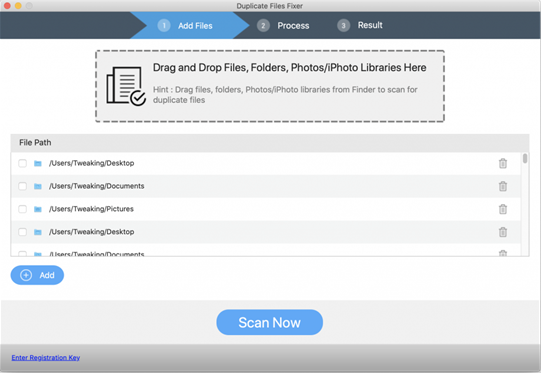
3. Now click on the Scan button to start the scanning process.
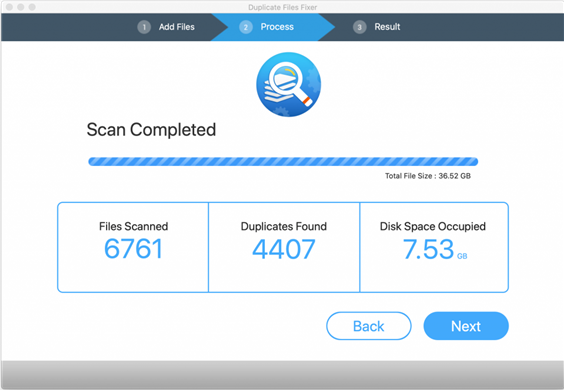
4. Once the scan is completed you will see the preview of the duplicates on your Mac.
5. Now you can manually mark the duplicates for deletion or you can use the Auto Mark function for auto marking the duplicates.
6. Once the duplicates are marked you can go ahead and delete the duplicate files.
That’s it the duplicates stored on your Mac are deleted.
Verdict:
Duplicate Files Fixer is a simple but effective tool to remove duplicate files. Manually removing the duplicate will take lots of time and effort, therefore, it is recommended to use a duplicate files finder and remover program. You can use Duplicate Files Fixer for deleting the duplicates.